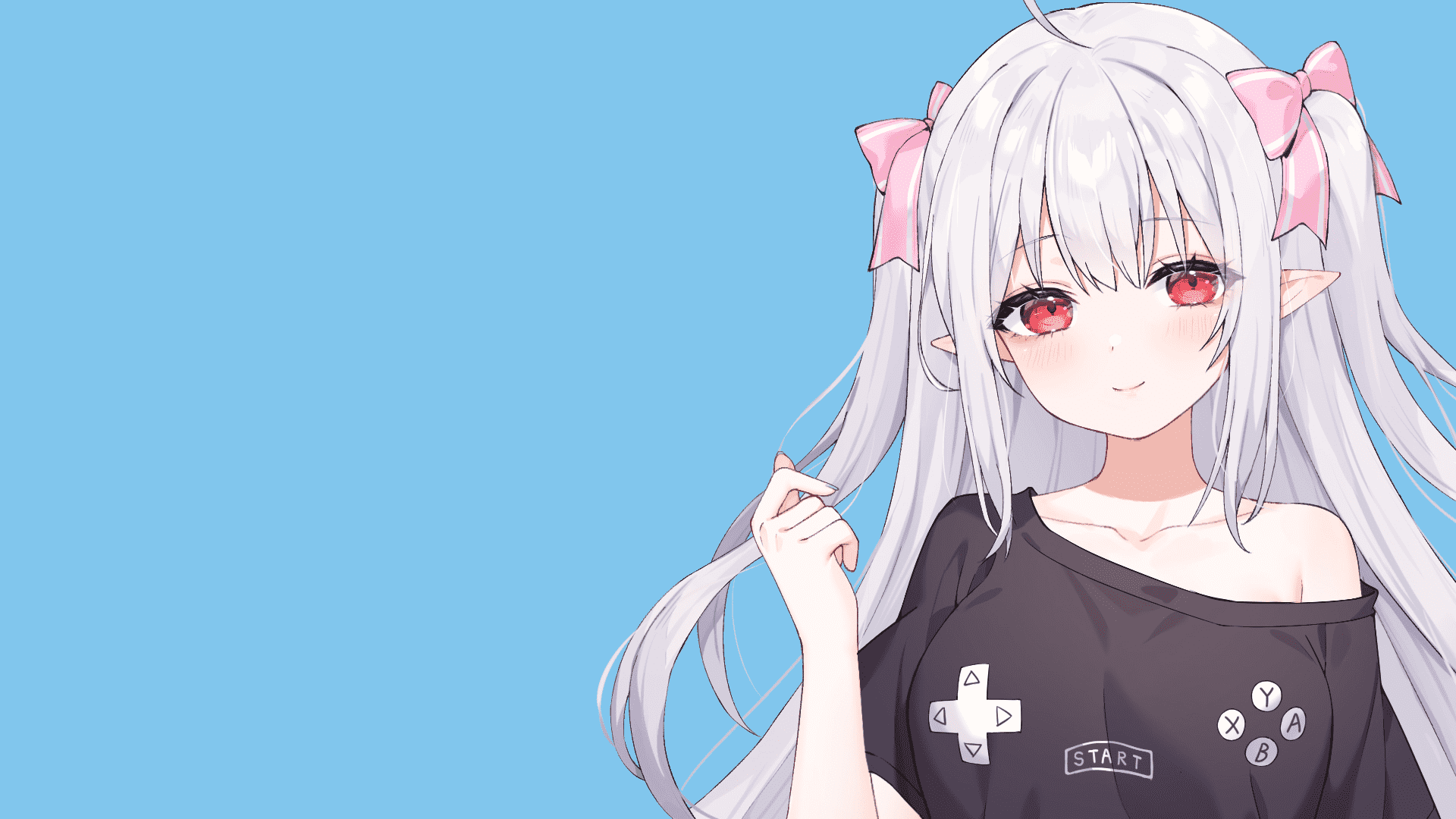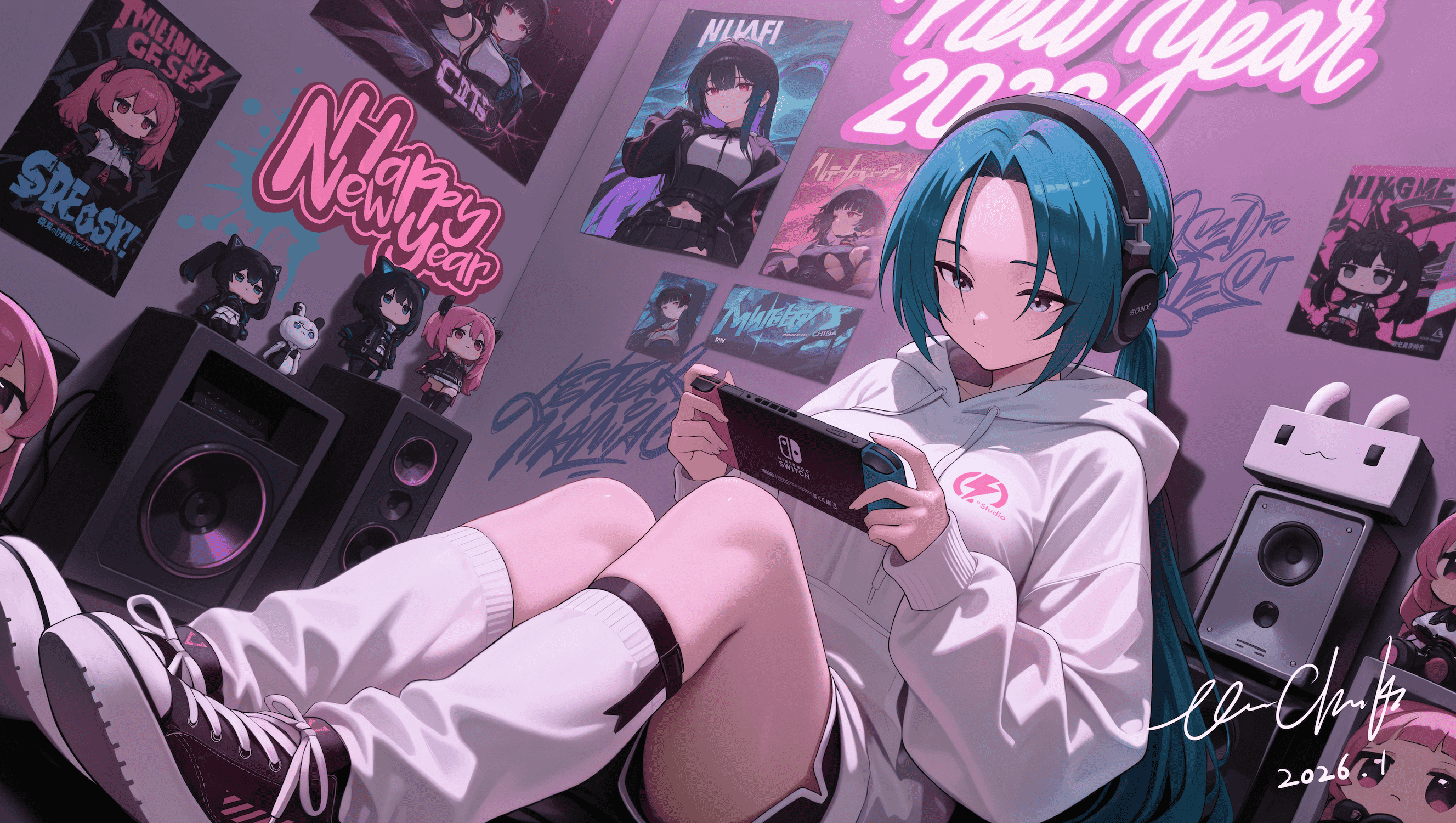博客搭建教程视频地址:https://www.bilibili.com/video/BV1nY6xYmEw7?buvid=YD44F3D7CA9FF4654EA985A08644F4A38FB0&from_spmid=tm.recommend.0.0&is_story_h5=false&mid=QY8SLP3aFxWc3ZZhivkAwX8FTQ%2FSZMtL1rElX6M3iMo%3D&plat_id=116&share_from=ugc&share_medium=iphone&share_plat=ios&share_session_id=977D55C6-F8AF-4D06-88FF-5BF8DBEDBED8&share_source=COPY&share_tag=s_i&spmid=united.player-video-detail.0.0×tamp=1735960479&unique_k=MFZ2A8W&up_id=258944527&vd_source=2faa5edeffeb71a8abb2307ca70fa880
1、环境准备
1
2
3
4
| nodejs-18以上,git
node -v
npm -v
|
2、安装hexo客户端
1
2
3
| hexo是一个静态的博客框架,托管与gitee
# 更换为国内的npm源
npm config set registry https://registry.npmmirror.com
|
安装hexo客户端
使用hexo初始化一个文件夹,名字可以自定义,用于存放博客文章的文件夹
安装依赖包
前期准备完成,install完后会生成以下文件
1
2
3
| [root@localhost my-blog]# ls
_config.fluid.yml _config.yml node_modules package-lock.json README.en.md scaffolds themes
_config.landscape.yml db.json package.json public README.md source
|
3、配置文件简介
1
2
3
| _config.yaml:主文件夹,有博客名,作者等信息
source/_posts:用于存放我们文章的目录
themes:目录下存放的的博客的主题配置文件
|
4、启动hexo
1
2
| # 启动预览博客页面
hexo generate && hexo server
|
会生成个登入地址,用于在页面访问
5、创建gitee/githup仓库
1
2
3
4
5
6
7
8
9
10
11
12
13
14
15
16
17
18
| # gitee创建blog仓库
# 初始化
git init
# 设置远程仓库
git remote add origin [email protected]:xubaodong0511/xubaodong0511.github.io.git
# 更换远程仓库的命令
git remote set-url origin [email protected]:xubaodong0511/blog.io.git
# 验证在哪个远程仓库
git remote -v
# github上配置ssh密钥的时候需要在服务器上创建config文件,将以下内容添加到config文件中并保存
Host github.com
Hostname ssh.github.com
Port 443
# 拉取、推送文件
git clone [email protected]:xubaodong0511/blog.io.git
git push -u origin main --force
|
6、修改配置文件
1
2
3
4
5
6
7
8
9
| # 修改_config.yml文件,在末尾添加
deploy:
type: ''
# 添加以下两行,[email protected]:gitee用户名/仓库名.git,branch指定分支
repository: [email protected]:xubaodong0511/xubaodong0511.github.io.git
branch: main
注释:使用cursor运行hexo时会有管理员权限问题
解决:退出重新以管理员身份运行,并执行`Set-ExecutionPolicy RemoteSigned`,如果有选择输入Y
|
7、创建、及发布文章
1
2
3
4
| # 创建名为第一篇博客名的文章
[root@localhost my-blog]# hexo new post 我的第一篇博客
INFO Validating config
INFO Created: ~/my-blog/source/_posts/我的第一篇博客.md
|
安装hexo-git插件
1
| npm install hexo-deployer-git --save
|
发布文章
1
2
3
| hexo clean && hexo generate && hexo deploy
或
hexo c && hexo g && hexo d
|
8、cloudflare托管网站,域名代理
1
2
3
4
5
6
7
8
9
10
| # 点击worker和pages
# 选择pages
# 点击连接到git
# 选择githup或gitee
# 选第二个,only select repositories(选择仓库)
# 授权
# 确认仓库,开始设置
# 确认分支,保存设置开始部署
# 继续处理项目
# 自定义域
|
9、设置主题
1
2
3
4
5
6
7
8
9
10
11
12
| githup上搜索hexo-theme-fluid
或直接打开以下地址
https://github.com/fluid-dev/hexo-theme-fluid?tab=readme-ov-file
方式一:
# Hexo 5.0.0 版本以上,推荐通过 npm 直接安装,进入博客目录执行命令:
npm install --save hexo-theme-fluid
然后在博客目录下创建 _config.fluid.yml,将主题的 _config.yml 内容复制进去。
方式二:
# 修改 Hexo 博客目录中的 _config.yml:
theme: fluid # 指定主题
language: zh-CN # 指定语言,会影响主题显示的语言,按需修改
|
主题配置
1
2
3
4
5
6
7
8
| # 创建「关于页」,首次使用主题的「关于页」需要手动创建:
hexo new page about
创建成功后,编辑博客目录下 /source/about/index.md,添加 layout 属性。
修改后的文件示例如下:
---
title: about
layout: about
---
|
重新启动hexo
1
| hexo clean && hexo generate && hexo deploy
|
10、设置文章的标签
1
2
3
4
5
6
| # 在文字的开头添加以下内容
---
title: gicc升级
date: 2025-01-05
tags: [Linux运维,系统]
---
|
11、增加评论功能
1
2
3
4
5
6
7
8
9
10
11
12
13
14
15
16
17
18
19
20
21
22
23
| # 插件地址
https://github.com/apps/utterances
# 点击install安装
# 选第二个,only select repositories(选择仓库)
# 在githup的blog仓库点settings设置
# 在下面找到Features下的Discussion的选项,选择打勾
# 修改_config.fluid.yml 文件,在最下发添加以下内容
# discuss
post:
comments:
enable: true
type: utterances
utterances:
repo: xubaodong0511/xubaodong0511.github.io
issue_term: pathname
label: utterances
theme: github-light
theme_dark: github-dark
crossorigin: anonymous
|
12、重启hexo
1
2
3
4
| # 启动hexo
hexo clean && hexo generate && hexo server
或
nohup hexo clean && hexo generate && hexo server &
|